WordPress is undoubtedly one of the most popular and widely used content management systems on the web. But with all of its power and flexibility comes a bit of complexity, and that can make it difficult for beginners to navigate.
That’s where a WordPress Dictionary comes in.
Welcome to our WordPress glossary page, where you can find a comprehensive list of terms and definitions related to WordPress.
What is a WordPress Glossary or WordPress Dictionary?
A WordPress Glossary aka WordPress Dictionary is a collection of terms and definitions related to the WordPress platform.
It’s essentially a collection of words and phrases used within the WordPress platform and community, designed to help users better understand the platform and its features.
Why is a WordPress Glossary Important?
WordPress has so many different terms and abbreviations and they might be difficult to understand especially when you’re a beginner.
That’s why having a WordPress Glossary is essential for anyone looking to make the most out of this powerful CMS. Sometimes, all you need is a simple explanation.
In addition to helping beginners, a WordPress Glossary is also useful for experienced users who may encounter new terms or features they’re not familiar with. Instead of having to search for answers each time, they can simply refer to the WordPress Dictionary and get the information they need in seconds.
Don’t worry! We have crafted this WordPress Glossary to help you get started and understand WordPress’s both frontend and admin (backend) panel. From themes and plugins to widgets and shortcodes, our glossary covers everything you need to know to create and manage your WordPress website with ease.
So, whether you’re building a WordPress website, a blog, an e-commerce site, or a corporate website, bookmark this WordPress glossary page and use it as your go-to reference guide for all your WordPress needs.
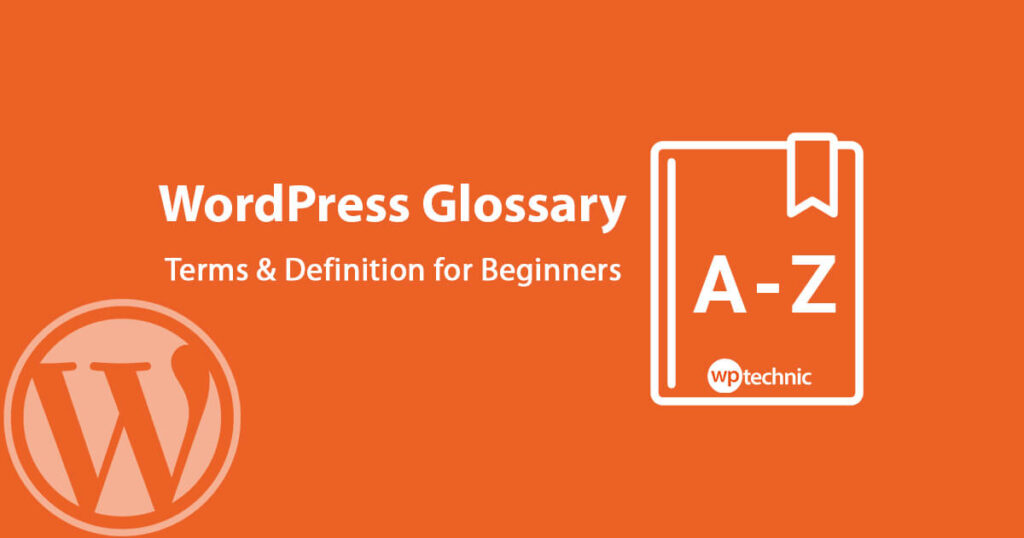
This glossary provides an overview of commonly used terms, acronyms, and jargon in WordPress, making it easier for users to understand and communicate within the WordPress community.
In this WordPress Dictionary, we have added only the terms used for admin and frontend panel. We knowingly ignored WordPress CORE terms which are specially for developers. However, if you would like me to explain something that is not listed here, please let me know in the comment box.
Keep reading the WordPress Glossary of generally used WP terms and abbreviations – explained in simple English:
A
C
P
S
We hope this WordPress glossary has been a helpful resource for you to better understand the terminology and concepts associated with the world’s most popular content management system.
With this glossary, you can navigate the world of WordPress with ease, confidently tackling new projects and expanding your website’s capabilities. Whether you’re a seasoned WordPress user or just starting out, having a clear understanding of the technical terms and functionalities is crucial to making the most out of this powerful platform.
So, continue exploring WordPress and refer back to this dictionary as needed, and always feel free to reach out if you have any questions or concerns. Happy building!
