With the growth of the internet, cyber-attacks have also become increasingly common. WordPress websites, in particular, have been a frequent target for hackers due to their widespread popularity.
According to recent statistics, almost 90,000 attacks are launched every minute on WordPress websites. To combat this issue, Hide My WP Ghost plugin has emerged as a reliable security plugin for WordPress websites.
In this Hide My WP Ghost review will provide an in-depth review of this plugin, its features, and why it is essential to protect your website from hackers.
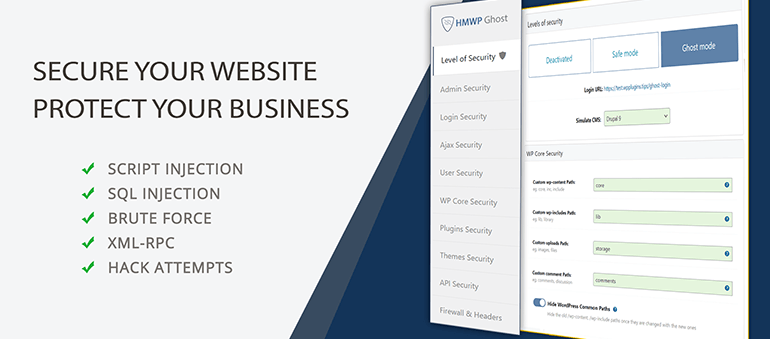
- What is Hide My WP Ghost Plugin?
- Features of Hide My WP Ghost Plugin
- Hide wp-admin and wp-login:
- Change and Hide Common Paths:
- Change Author Path:
- Advanced Firewall Protection Against SQL & Script Injection:
- Brute Force Protection:
- Cross-Site Scripting (XSS) protection:
- URL mapping & text mapping:
- Website security check:
- Log users' events & events log report:
- Activity Log:
- Google reCAPTCHA v2 and v3 Protection:
- Ban and Whitelist IP Addresses:
- Email Alerts Options:
- Custom Safe URL Parameter:
- CSS & JS Optimization
- Why Should WordPress Security Be Important To You?
- Hide My WP Ghost Review: Pricing Overview
- Hide My WP Ghost Review: Free vs Pro
- Hide My WP Ghost Review: Conclusion
What is Hide My WP Ghost Plugin?
Hide My WP Ghost is a security plugin for WordPress that helps protect websites from various types of cyber-attacks. The plugin provides several features to secure the website by adding security layers to prevent hacking attempts.
Hide My WP Ghost is easy to install, configure, and use, making it an ideal choice for website owners with little or no technical expertise.
Features of Hide My WP Ghost Plugin
Hide My WP Ghost provides a plethora of features that are essential for website security. Here are some of the key features of the plugin:
Hide wp-admin and wp-login:
The wp-admin area of a website contains sensitive information and must be protected from unauthorized access. Hide My WP Ghost allows website owners to customize the wp-admin URL and wp-login path, making it difficult for hackers to access the backend of the website.
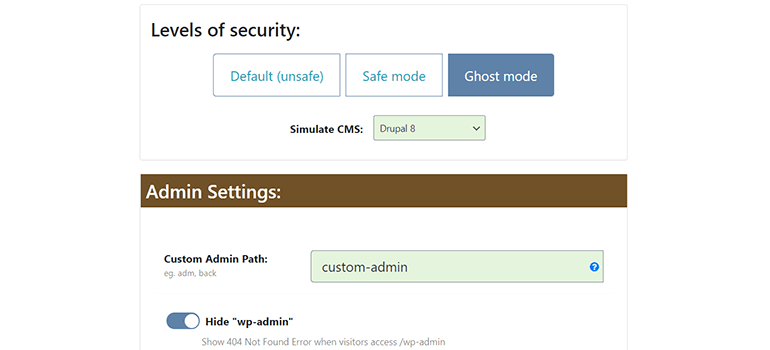
Change and Hide Common Paths:
Hide My WP Ghost changes and hides common WP paths, plugins, and theme paths, offering the best protection against hacker bots’ attacks. This feature ensures that hackers cannot access sensitive information by hiding common paths.
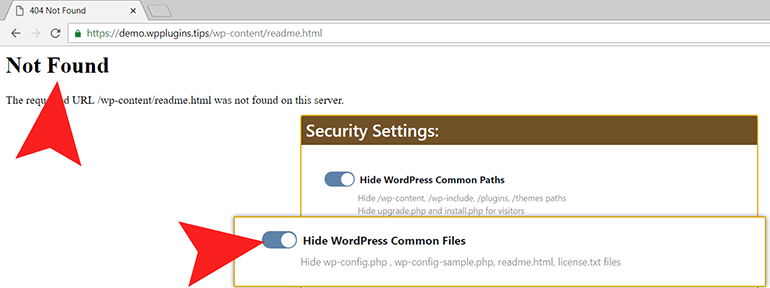
Change Author Path:
The plugin enables users to change the author path to prevent hackers from accessing the author’s username.
Advanced Firewall Protection Against SQL & Script Injection:
Hide My WP Ghost is equipped with advanced firewall protection that blocks SQL injection attacks, script injections, and brute force attacks, among others.
The plugin adds filters and security layers that make it more difficult for hackers to gain access to your website. With this feature, you can be confident that your website is secure against known and unknown attacks.
Brute Force Protection:
A brute force attack is an activity that involves repetitive, successive attempts using various password combinations to break into a website. Hide My WP Ghost provides excellent protection against brute force attacks by limiting login attempts and banning IP addresses that try to log in to the website.
Cross-Site Scripting (XSS) protection:
Hide My WP Ghost adds security headers to the website, providing an extra layer of protection against different kinds of attacks like Cross-Site Scripting.
URL mapping & text mapping:
Hide My WP Ghost provides URL mapping and text mapping features that allow users to change URLs and text that reveal the name of a plugin.
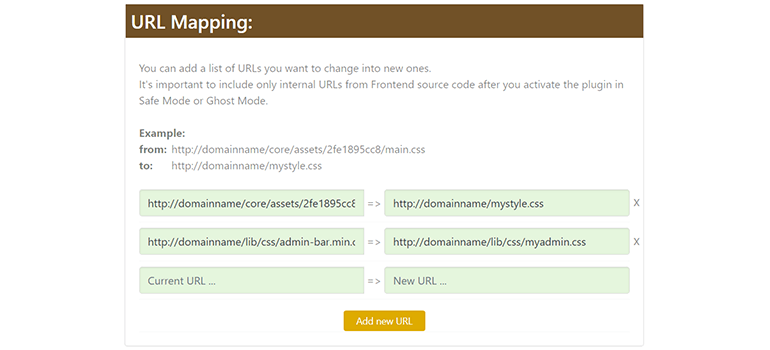
Website security check:
Hide My WP Ghost runs over 35 security tasks to detect all potential breaches on the website, providing users with insights into potential security issues.
Log users’ events & events log report:
The plugin tracks the activities of users, including login attempts, updates, and plugin activation and deactivation.
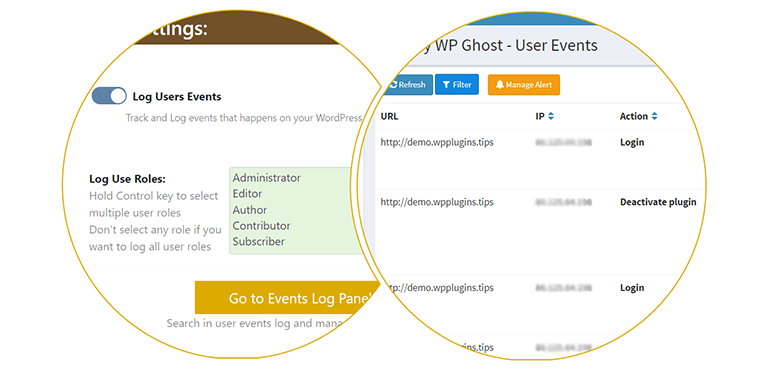
Activity Log:
The activity log is a feature that tracks all the events that occur on your website. This feature includes details such as who accessed your website, what pages they visited, and what actions they performed. The activity log is an essential feature for website owners who want to monitor their website’s activity and identify potential security threats.
Google reCAPTCHA v2 and v3 Protection:
Google reCAPTCHA is a security tool that helps protect your website against spam and abuse. Hide My WP Ghost integrates Google reCAPTCHA v2 and v3 protection to prevent bots and automated scripts from accessing your website. This feature ensures that your website’s login, registration, and other forms are protected against brute force attacks.
Ban and Whitelist IP Addresses:
Hide My WP Ghost allows you to ban or whitelist IP addresses that access your website. This feature helps you prevent unauthorized access from suspicious IP addresses and allows you to control who has access to your website. With this feature, you can block IP addresses that are known for spamming or hacking attempts, while whitelisting IP addresses that you trust.
Email Alerts Options:
Hide My WP Ghost allows you to set up email alerts for specific events that occur on your website. This feature sends email notifications to your inbox whenever an event that matches your settings occurs. For example, you can set up email alerts for failed login attempts, plugin activations, or theme updates. This feature helps you stay informed about your website’s activity and identify potential security threats.
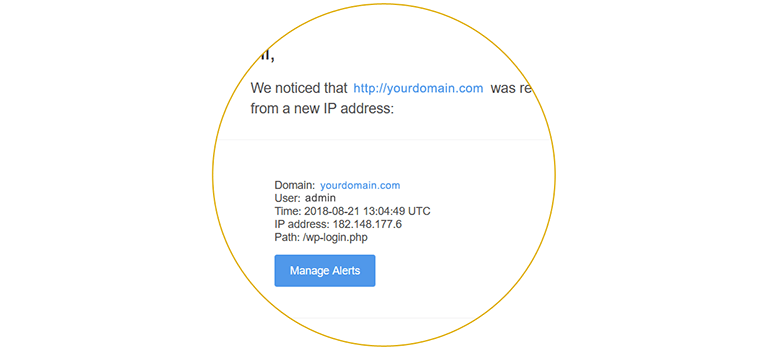
Custom Safe URL Parameter:
Hide My WP Ghost allows you to create a custom safe URL parameter that is used to authenticate requests made to your website’s backend.
This feature helps prevent unauthorized access to your website’s admin area and ensures that only trusted requests are allowed. With this feature, you can create a unique URL parameter that is difficult to guess and helps keep your website secure.
CSS & JS Optimization
Optimizing CSS and JS files can help improve website performance by reducing the size of these files, which in turn can lead to faster load times for your website.
Hide My WP Ghost includes a feature called “Minification and Combining” which allows you to compress and combine your CSS and JS files, reducing their size and improving your website’s speed.
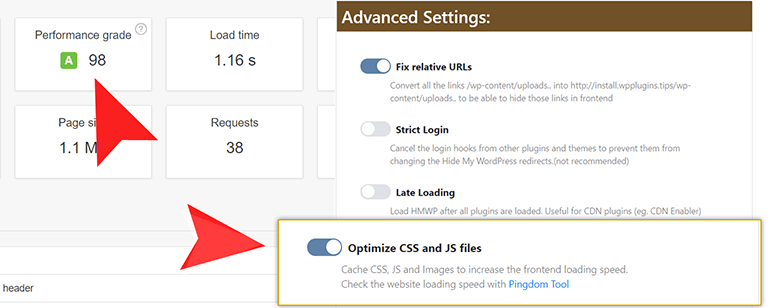
Why Should WordPress Security Be Important To You?
WordPress websites are prone to hacking attempts due to their widespread popularity. Hackers often target websites to gain access to sensitive information, crash or slow down the website, or steal customer data.
For this Hide My WP Ghost review, we have discovered that this plugin provides an ideal solution for website owners to protect their websites and keep their customer’s data safe.
Hide My WP Ghost Review: Pricing Overview
Hide My WP Ghost is a powerful WordPress plugin that helps to secure and hide the fact that you are using WordPress for your website. But, how much does it cost to use this plugin?
The plugin is available in two versions: the Free version and the Premium version.
Hide My WP Ghost Free
The Free version of the plugin is available for download from the WordPress plugin repository. It comes with basic security features such as hiding the WordPress version number and changing the login URL.
However, in our Hide My WP Ghost review we have found that the free version doesn’t offer advanced features such as blocking SQL injections, file changes detection, and disabling XML-RPC. If you want to use these advanced features, you will need to upgrade to the Premium version of the plugin.
Hide My WP Ghost Premium
The Premium version of Hide My WP Ghost is available in three pricing plans: Ghost 1, Ghost 5, Ghost 10, and Ghost All.
- The Ghost 1 plan costs $23.99 per year and comes with a single-site license.
- The Ghost 5 costs $52.99 per year and comes with a five-site license.
- The Ghost 10 costs $299 per year and comes with a ten-site license.
- The Ghost All plan costs $640 per year and comes with an unlimited site license.
( All premium plans include all the basic and advanced security features of the plugin )
All the pricing plans of Hide My WP Ghost come with a 30-day money-back guarantee. If you are not satisfied with the plugin, you can ask for a refund within 30 days of purchase.
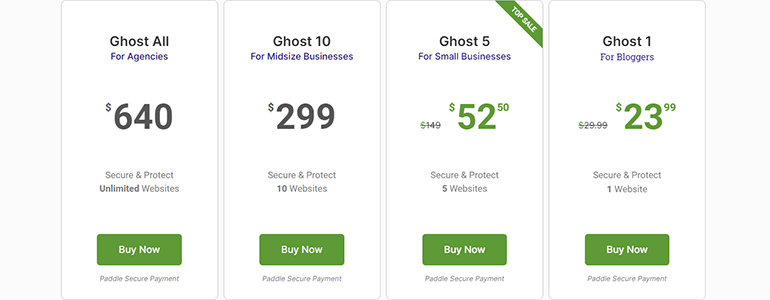
Hide My WP Ghost Review: Free vs Pro
| Features | Free Version | Pro Version |
|---|---|---|
| Custom & Hide wp-admin URL | ✅ | ✅ |
| Custom & Hide wp-login URL | ✅ | ✅ |
| Custom Lost Password URL | ✅ | ✅ |
| Custom Register URL | ✅ | ✅ |
| Custom wp-content path | ✅ | ✅ |
| Custom wp-includes path | ✅ | ✅ |
| Custom Logout URL | ✅ | ✅ |
| Custom admin-ajax URL | ✅ | ✅ |
| Custom uploads URL | ✅ | ✅ |
| Custom comment URL | ✅ | ✅ |
| Custom author URL | ✅ | ✅ |
| Custom plugins path | ✅ | ✅ |
| Custom themes path | ✅ | ✅ |
| Hide HTML Comments | ✅ | ✅ |
| Hide WP and Plugins Version | ✅ | ✅ |
| Hide Author ID URL | ❌ | ✅ |
| Hide Plugins name | ✅ | ✅ |
| Hide Themes name | ✅ | ✅ |
| Custom theme style name | ✅ | ✅ |
| Custom API path URL | ✅ | ✅ |
| Disable Rest API access | ✅ | ✅ |
| Hide WordPress Common Paths | ❌ | ✅ |
| Hide WordPress Common Files | ❌ | ✅ |
| Firewall Against Script Injection | ❌ | ✅ |
| Disable Directory Browsing | ✅ | ✅ |
| Custom Login Redirects | ✅ | ✅ |
| Custom Logout Redirects | ✅ | ✅ |
| Hide Admin for Logged Users | ✅ | ✅ |
| Hide RSD header | ✅ | ✅ |
| Hide Emojicons | ✅ | ✅ |
| Disable XML-RPC access | ✅ | ✅ |
| Disable Embed scripts | ✅ | ✅ |
| Disable WLW Manifest scripts | ✅ | ✅ |
| Disable DB Debug in Frontend | ✅ | ✅ |
| Brute Force Google reCapcha V2 | ✅ | ✅ |
| Brute Force Google reCapcha V3 | ✅ | ✅ |
| Whitelist & Blacklist IP Addresses | ✅ | ✅ |
| Log Users Events | ❌ | ✅ |
| Security Email Alert | ❌ | ✅ |
| Complete Security Check | ✅ | ✅ |
| Backup & Restore | ✅ | ✅ |
| Cache & Optimize Speed | ✅ | ✅ |
| URL Mapping | ✅ | ✅ |
| CDN URL Support | ✅ | ✅ |
| Right Click Disable | ✅ | ✅ |
| View Source Disable | ✅ | ✅ |
| 7G Firewall | ✅ | ✅ |
| Temporary Logins Without Password | ❌ | ✅ |
| Premium Support | ❌ | ✅ |
Hide My WP Ghost Review: Conclusion
In conclusion, Hide My WP Ghost is an excellent plugin that provides advanced security features for your WordPress website. With over 90,000 attacks per minute on WordPress websites, it’s essential to ensure that your website is secure against potential threats.
The plugin is packed with features that allow you to change and hide common WP paths, protect the wp-admin area, and ban or whitelist IP addresses. Additionally, the activity logs and email alert options help you stay informed about your website’s activity and identify potential security threats.
With Hide My WP Ghost, you can be confident that your website is secure against potential threats and your customers’ data is safe. and we hope we’ve covered everything in this Hide My WP Ghost review.

